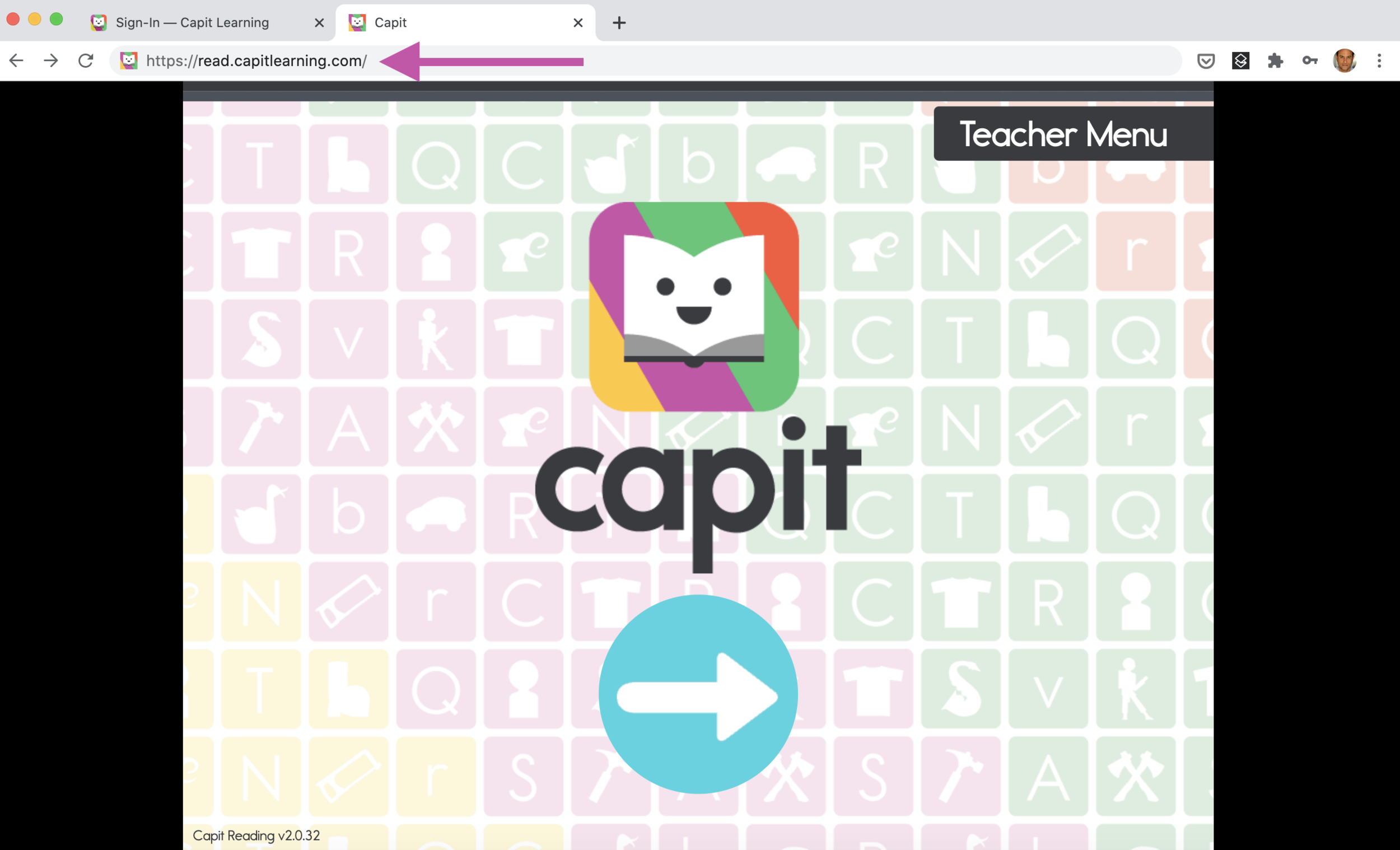How Do Students Log Into CAPIT from Home?
If you are using an iPad, download the CAPIT Reading program from the app store by CLICKING HERE
If you are using a Chrome Browser, go to:
Students can log into their account directly using the Username and Password that the school or district assign to them. Schools and districts are encouraged to choose credentials the student already knows. CAPIT will then assign a three-digit Site Code to each school and automatically add the code to the beginning of the student's Username.
Please note that this does not affect current users who logged in with a Parent Account. They will have the option to stay logged in as they are or use their new credentials to be taken directly to their user.
The image to the right is a screenshot of what students see when they log in with their personalized credentials.
Click on the big blue button to enter CAPIT Reading